Disabling Xcode 4.6's Garbage Collection Warning
Xcode 4.6 generates a Target Integrity warning if the build setting GCC_ENABLE_OBJC_GCC is set to a value other than “unsupported”, stating that garbage collection is deprecated and encouraging you to migrate to ARC. However, for targets like System Preference panes garbage collection support is still required so GC is enabled for a good reason. In such cases this warning is annoying and there is no obvious way to turn it off. But it turns out that with a little build setting manipulation it is possible.
Set the default value of GCC_ENABLE_OBJC_GCC to “unsupported”, then expand the build setting and for each configuration add a per-architecture setting with a value of “supported”. If you’re using GC for multiple architectures do this for each supported architecture, as using “Any Architecture” will still cause Xcode to complain. You should end up with something like this:
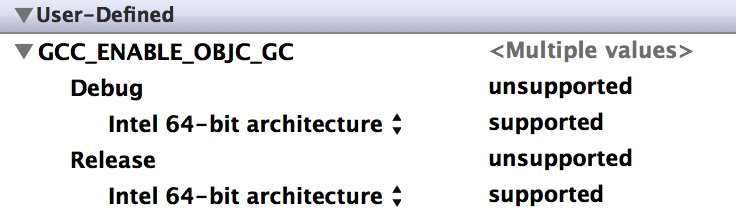
This silences the warning and allows you to continue to build with GC support, at least for now.
Update: This works in Xcode 4.6 through 5.0.2. Support for garbage collection was removed in Xcode 5.1.